Getting started
This is a guide to get started with Raspberry Pi device management quickly:
All the steps below should take less than 5 minutes including the free registration for the qbee emebedded Linux device management solution. After 14 days of trial you can register for the free account. No credit card needed.
-
Create a free qbee account.
-
Log in and see the welcome screen
-
Install the agent with one of the provided scripts
-
The agent creates secure keys and registers with the platform
There is a chat bot application running on the qbee platform. In case you have any questions or problems you usually get help there rather quickly.
Register your account:
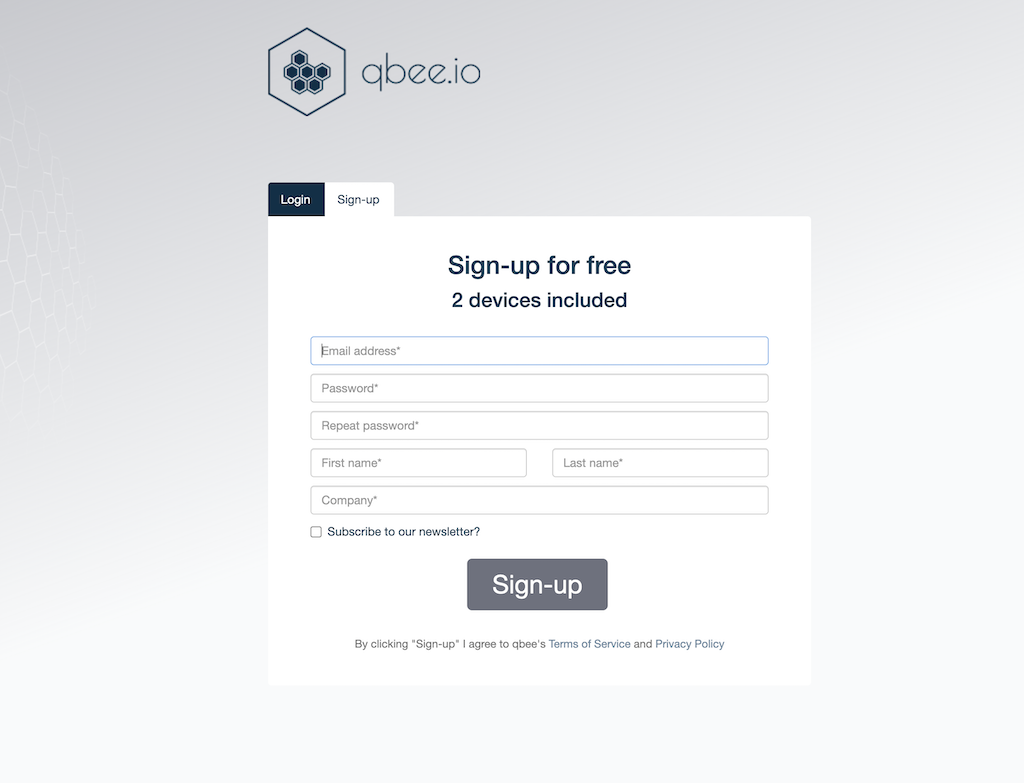
After creating the login and confirming your mail address you see the welcome screen.
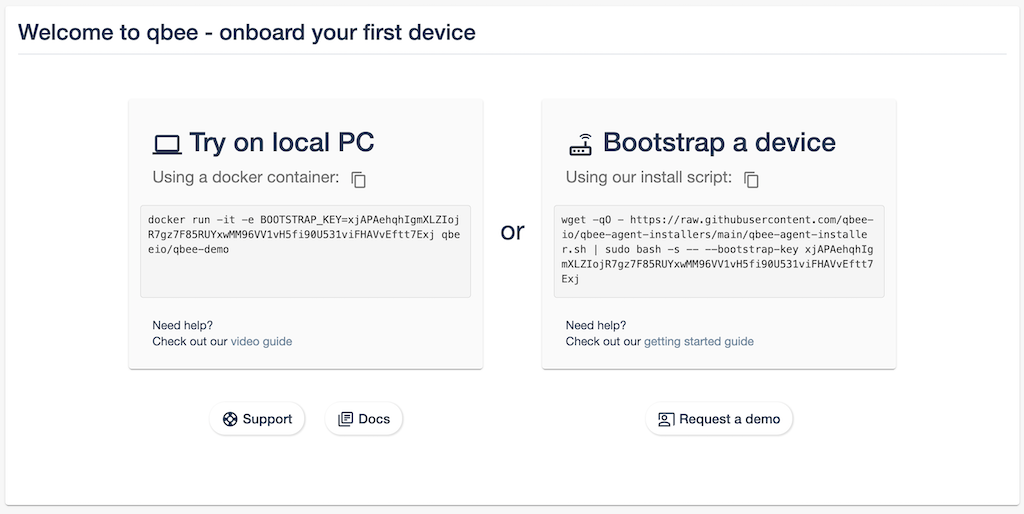
Here you can either try qbee completely in a docker instance. Then you do not need any hardware. Just copy the docker command to your terminal and then it will create and start the instance. Alternatively, you can run the script to install the agent on any Linux. Then you will have a physical device to test. In both cases all functionality is supported, including immediate remote access.
When the device registers you can see the device tab with information about the device:

Also metrics will come in:
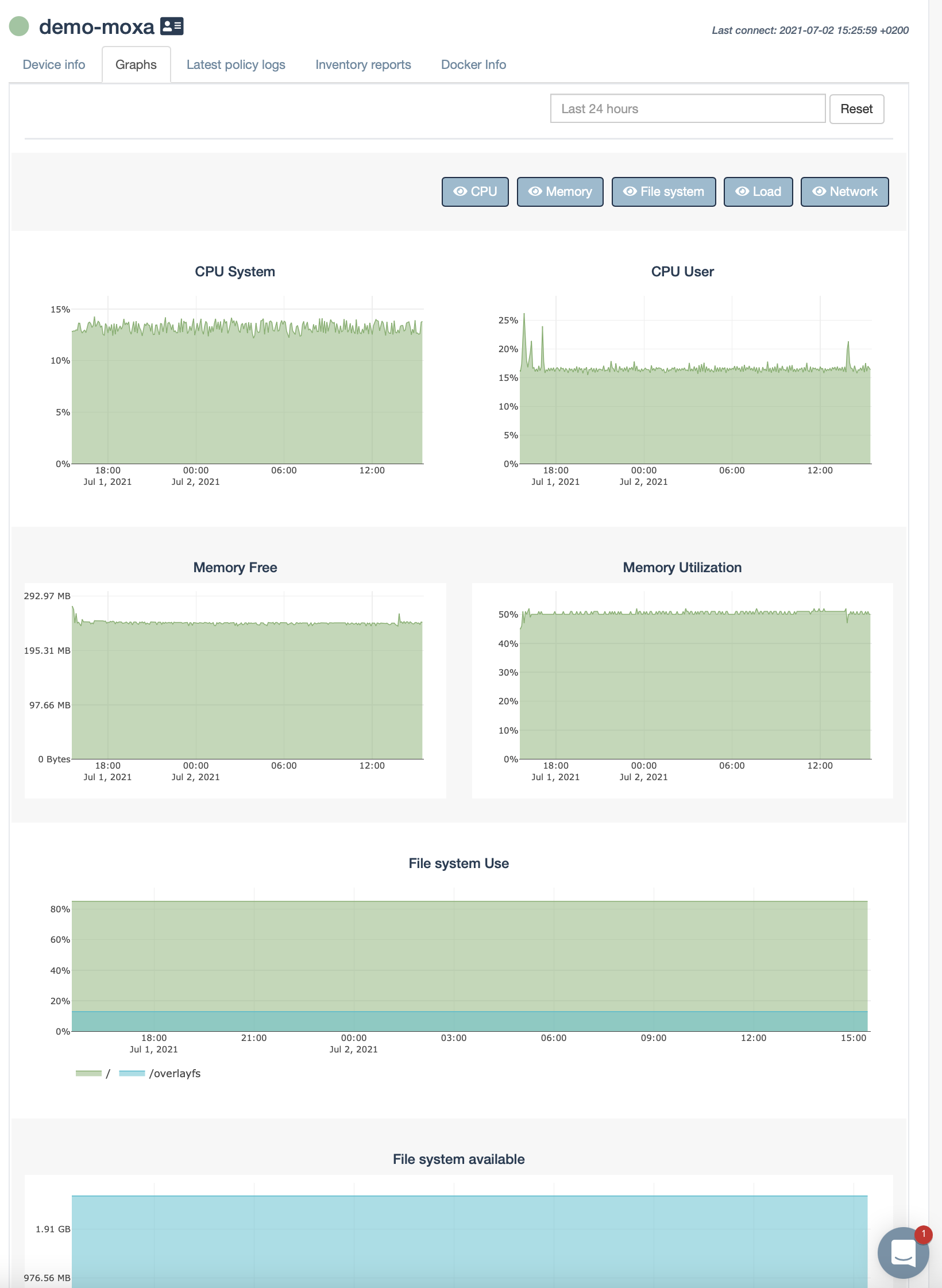
In the single device tab you see all the information and inventory of a single device.
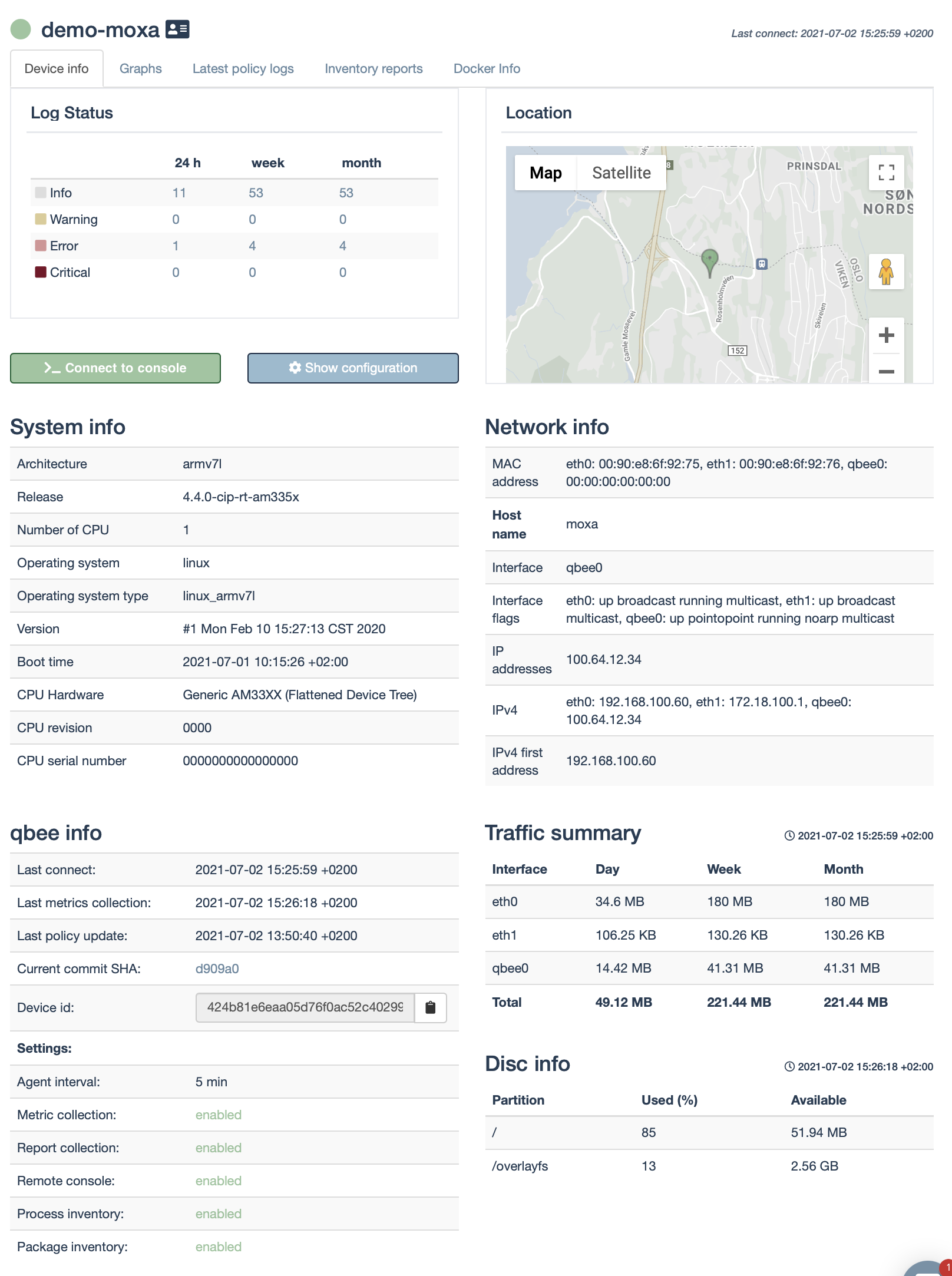
So don't hesitate to try out the qbee device management software on your Raspberry PI!